- Home
- Why Telagus
- Get Started
- Book a Tour
- Pricing
- Blogs
- Help
- Contact Us
- Call Us : 02037641143
-
Get In Touch
Please login to your account by clicking here, if you don't have an account you can sign up.
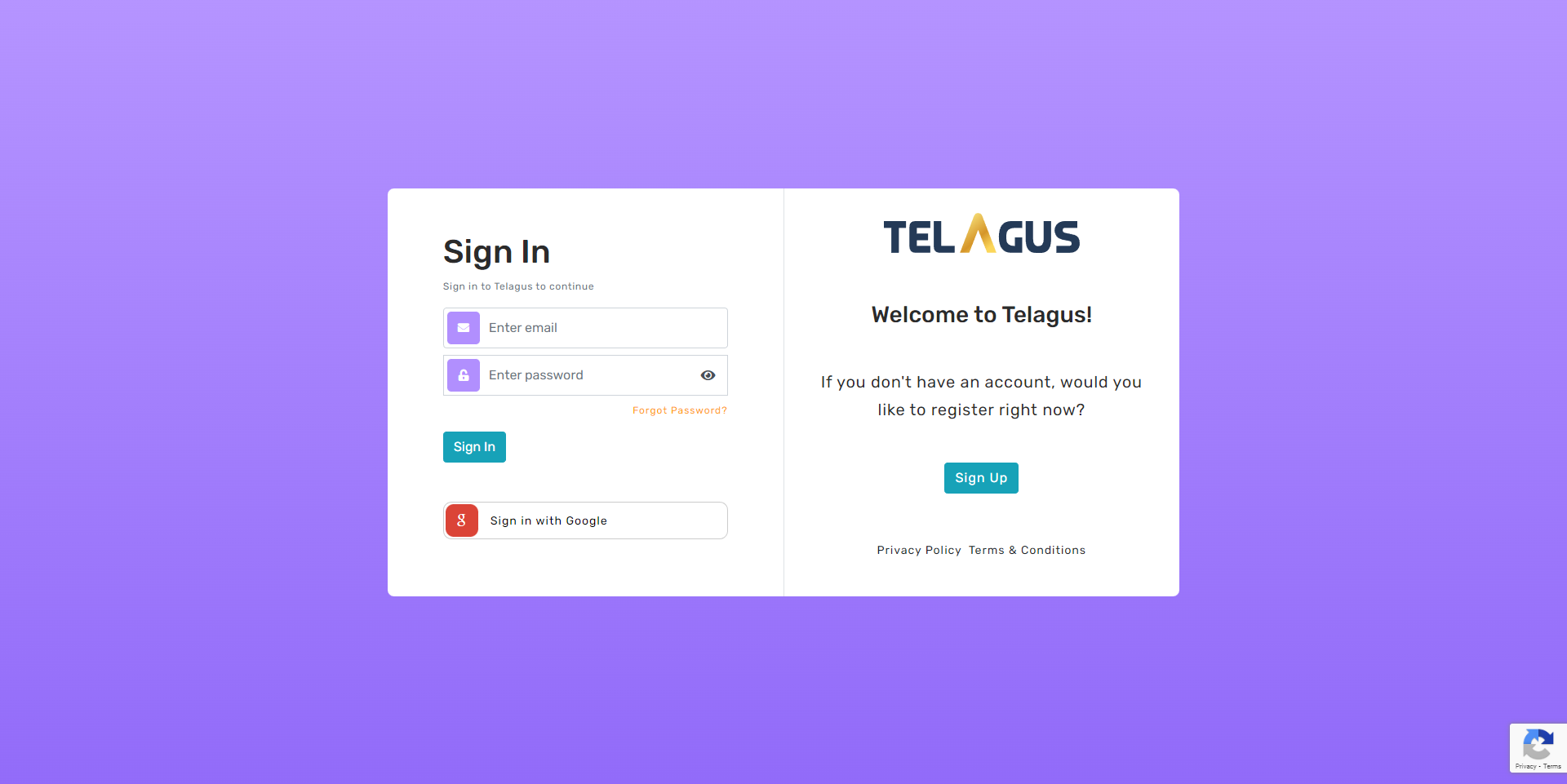
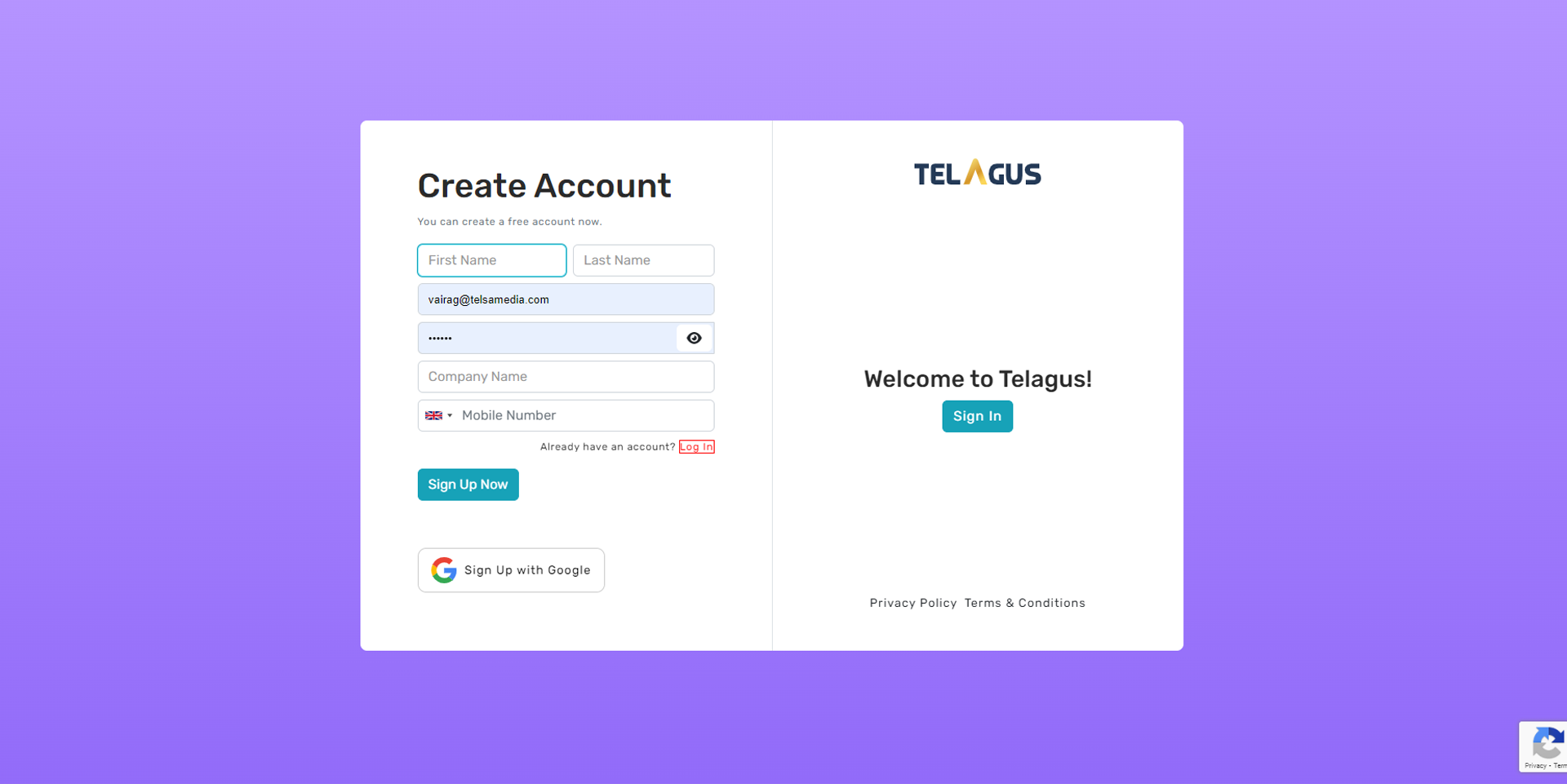
After logging in, you have to go to the market place to buy the product.
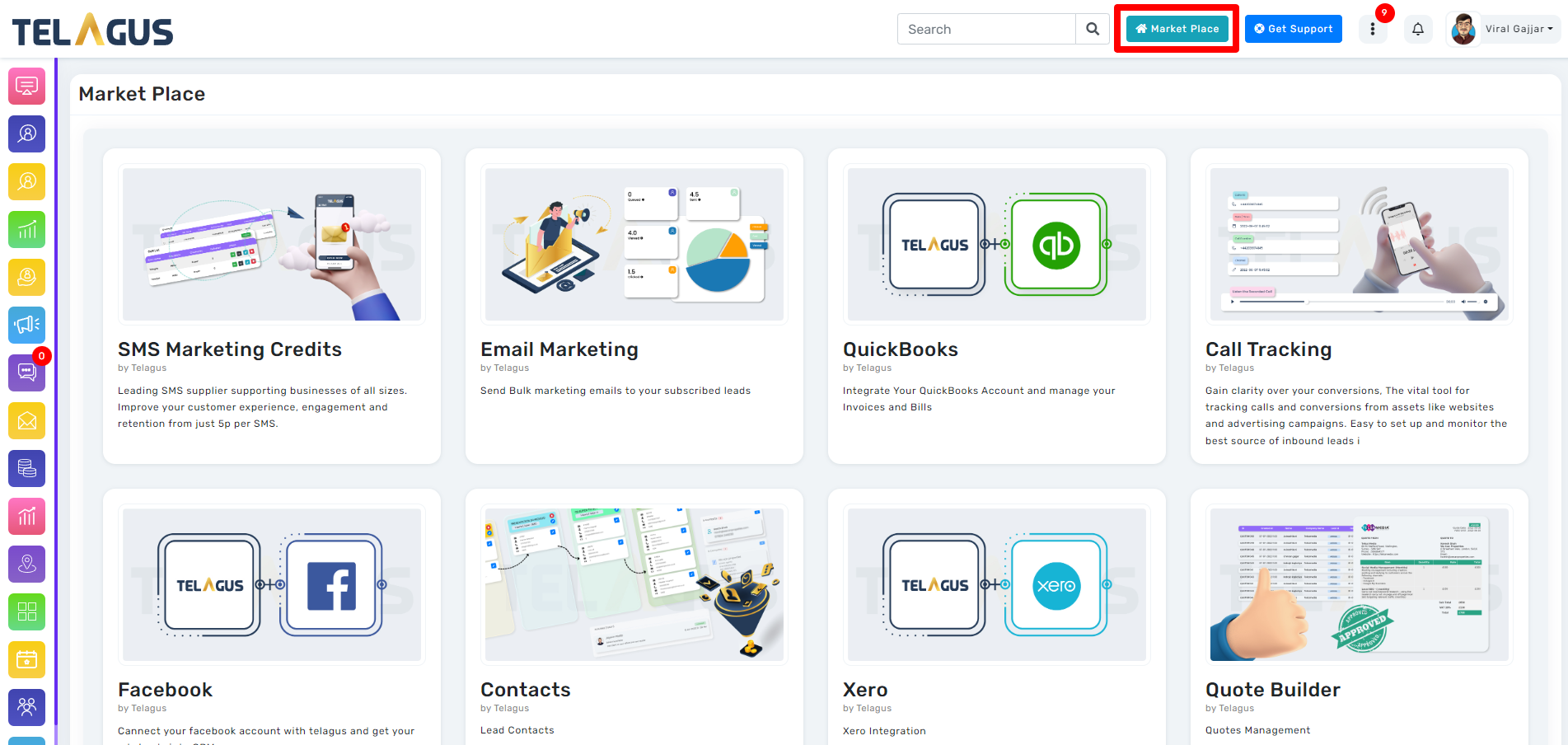
Select any product you'd like to purchase, then pay with your debit or credit card.
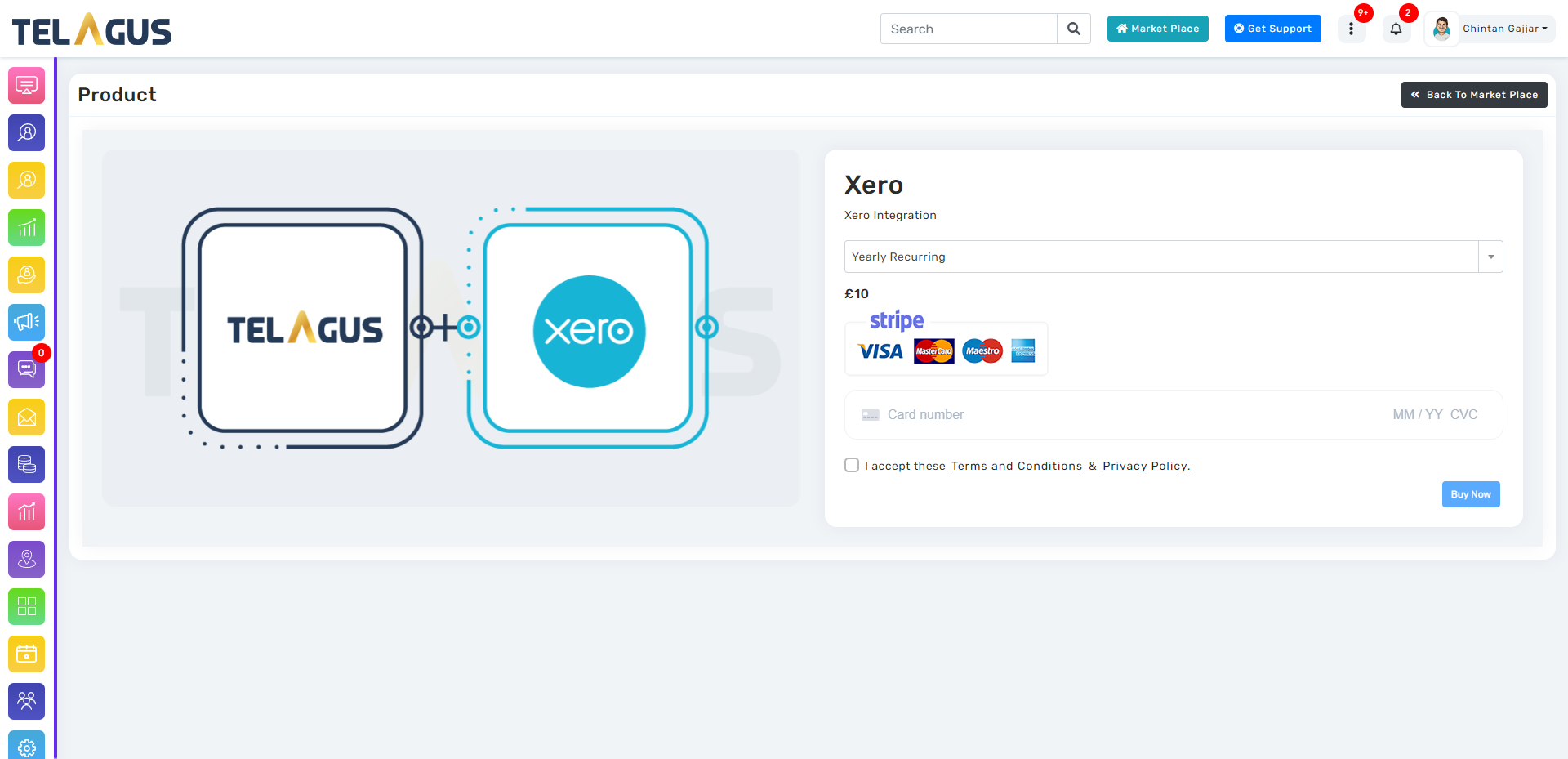
After purchasing the product you will get the visible option in the Telgus menu bar.
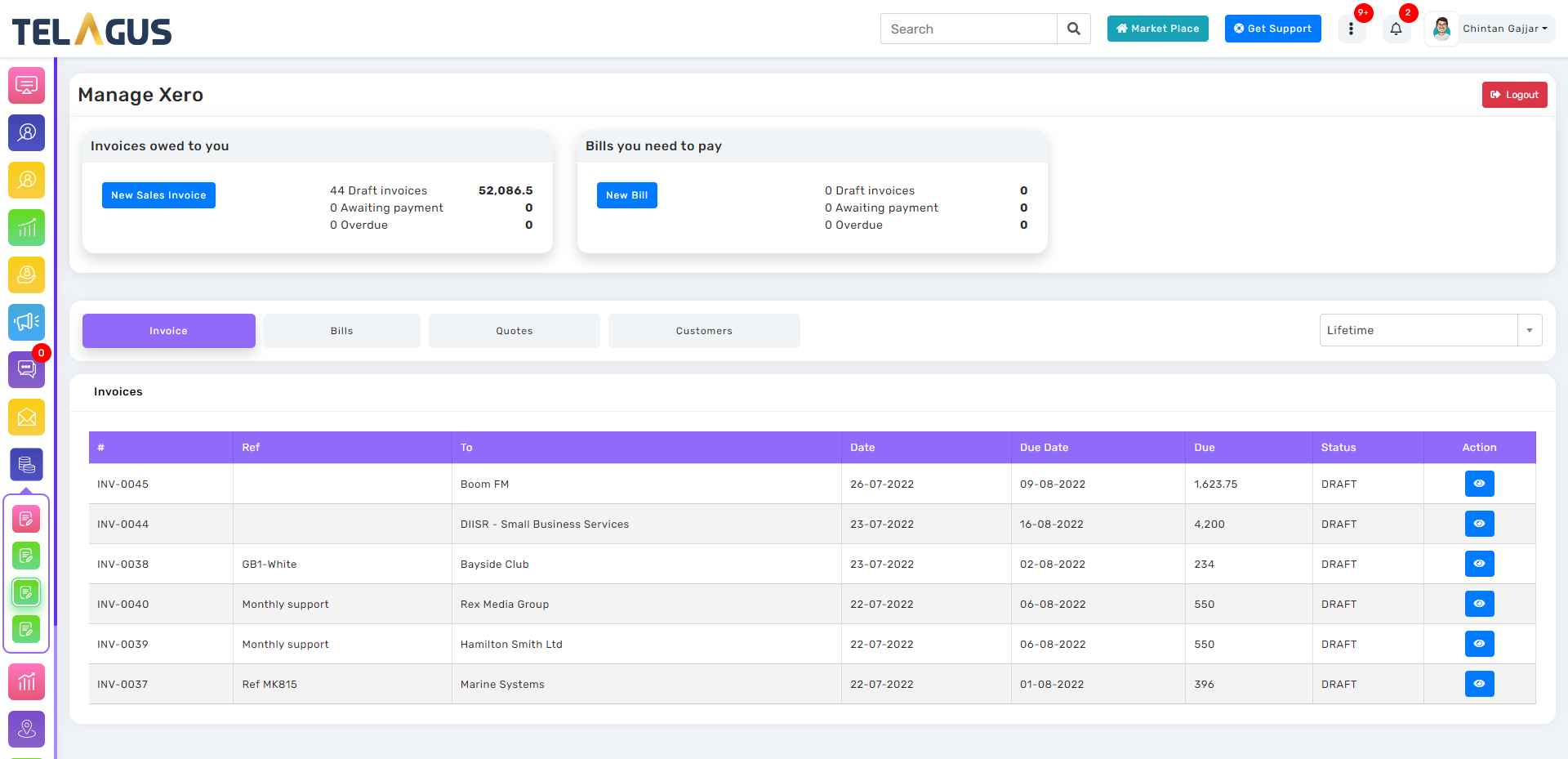
Get in touch with a friendly member of staff to get answers or solutions to any questions that you may have.

